.jpg)

Which Devices Does it Supports?: The Following Models are Supported on the Activation Screen. ( CDMA and GSM )
iPhone X, 8, 8 Plus, 7, 7 Plus, 6s, 6s Plus
iPad All Models Supported iOS 13.x & 14.x

Which iOS Versions Does it Supports?: Only iOS 13.x & 14.x Supported

Any Problems After The Passcode/Disable Using?: After Using This Service, iCloud Status Will be OFF,
As Like ( Find My iPhone: OFF )

Can I Using This Service on Mac or Windows?: Passcode/Disable Service Access Only Works macOS
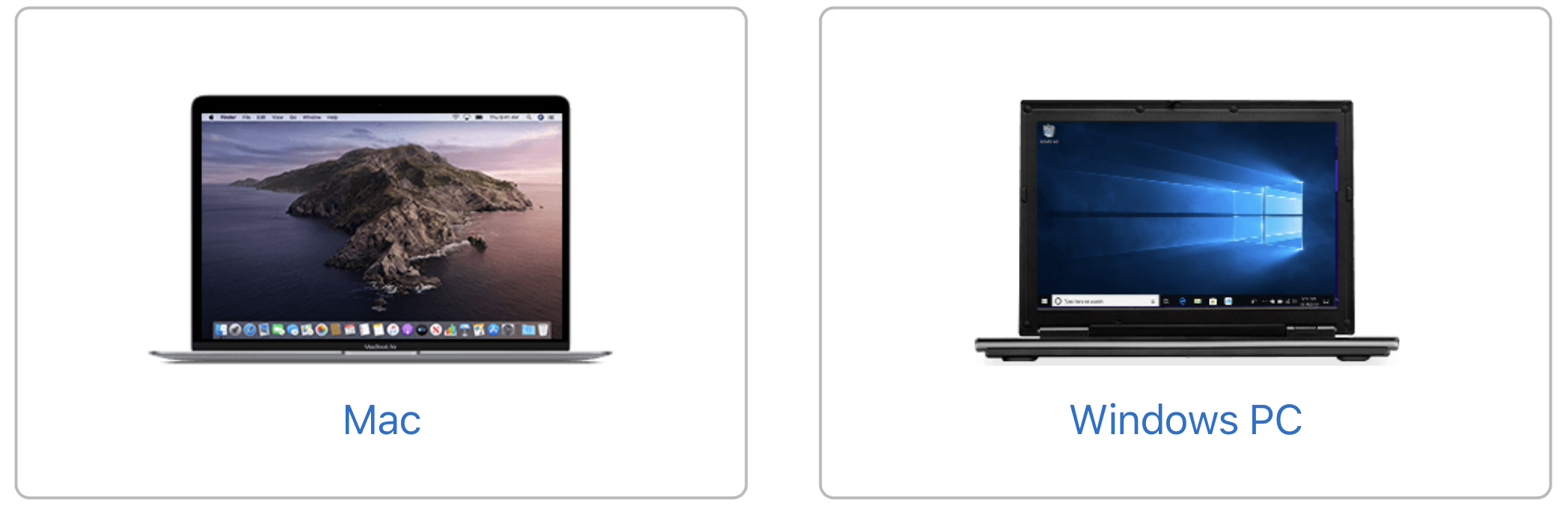

How Long Does The Bypass Process Take?: Only Take 1 to 5 Minutes Access


Service Supported Features;
-iPhone and iPad Models
-Support IOS 13.x 14.x
-Passcode Device Support.
-Disable Device Supported.
-Device on Menu Supported.
-Clean / Lost / Stolen All Support
-Service do iCloud FMI status to OFF
-Success Ratio 100% IF Not Change Owner iCloud Password.
.:::: ✳️ ✳️ How To Work This Service ✳️ ✳️ ::::.
2- Jailbreak your device Tools
3- Place Order on Website Then Check Service Description > Have All Instructions.
This is 100% Official Method, Permanently Remove Also After Unlock Change FMI Status; OFF :)