CryptoCurrency
Method 1:
USDT BUY FROM CREDIT / DEBIT CARD
How to Buy USDT From Credit Card on Binance

Step 1
https://www.Binance.com/en/register?
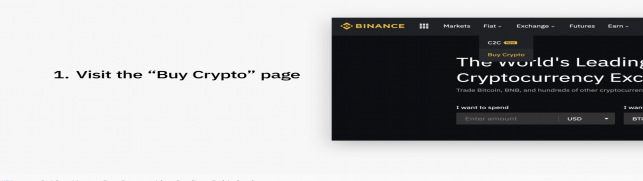
Step 2
You are able to find an option "Credit/Debit card" here and click [Buy] to go to the next step.
Select Buy USDT ( Because USDT is stable coin )
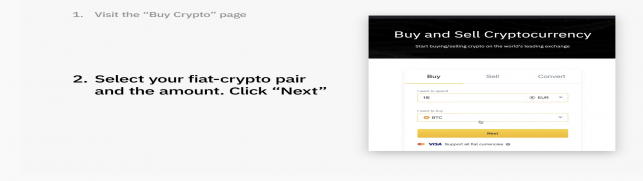
Step 3
Login or Registration an Binance account.

Step 4
Click ''Add a new card'' and type in your card information.

Step 5
Select the saved card and click buy.
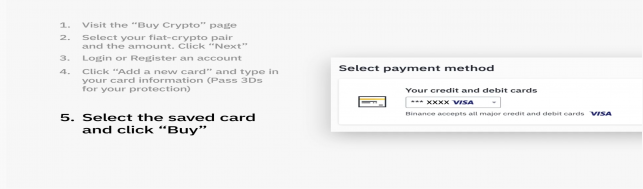
Step 6
Double-check the information and confirm the order and Click Buy.
*The price is locked for one minute. After one minute the price will refresh with the latest market rate. Please confirm your purchase within one minute.
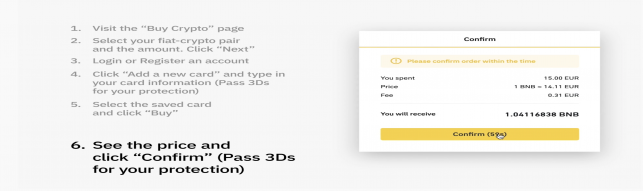
Step 7
Your purchase is completed successfully.
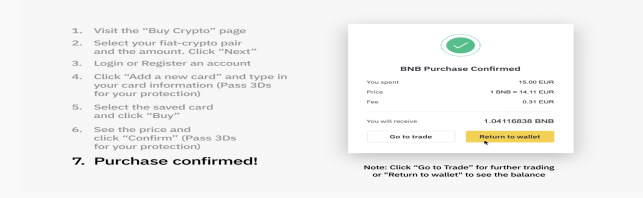
Step 8
Go to Deposit Page, Select USDT Coin and Click Withdrawal.
Select Tron Network for 0 Fee.
Write in recipient's Tron Network USDT TRC20 Wallet Address: TPcYf1LD5rNczWNcs1VtF9wdfgwd7YCPaL
And click Submit.
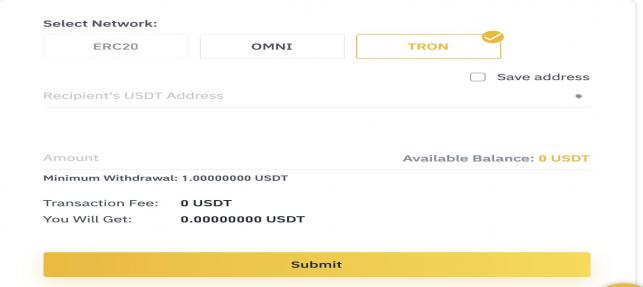
Done.
- Send us an Email to Heartunlocks@Gmail.com
=================================================================================

Method 2: Send Payment Using USDT
USDT TRC20 Wallet Address: TPcYf1LD5rNczWNcs1VtF9wdfgwd7YCPaL
Rules:
- Only USD $ Dollars Accepted
- Minimum Amount is 10 $ USD
- Maximum Amount is 10000 $ USD
- Contact us an Email to Heartunlocks@Gmail.com

Method 3:
Bitcoin BTC Address: : 18sKV5UXXXXXXXXXXXXXXXXXXD6gVf
Rules:
- Minimum Amount is 10 $ USD
- Maximum Amount is 1000 $ USD
- Contact us an Email to Heartunlocks@Gmail.com
========================
Any Query? Please Contact us WhatsApp : +8801753775540/+96599095810